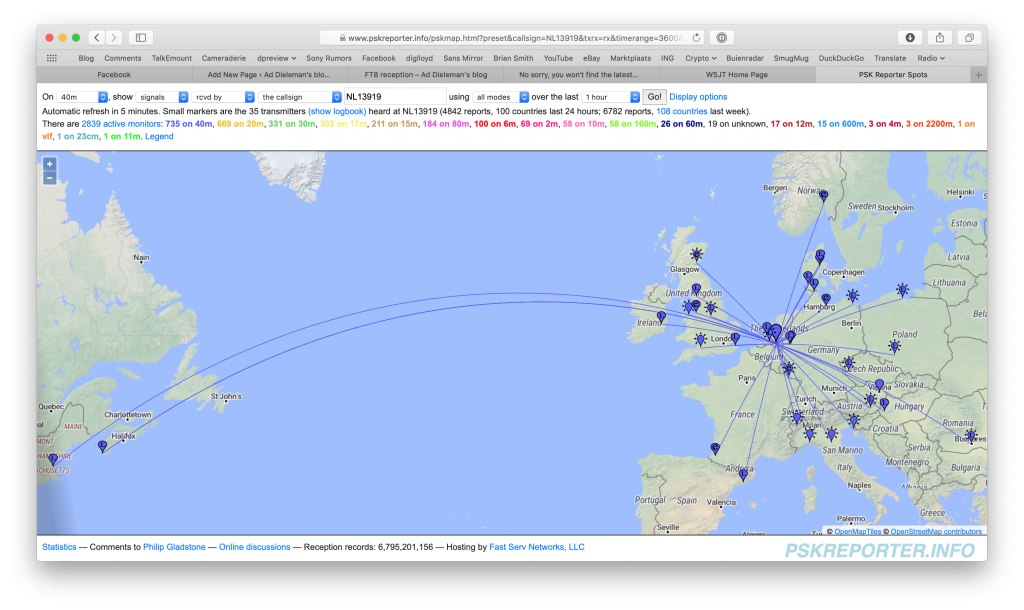For the reception of FT8 signals in the amateur bands I use the Elad FDM-S2 receiver, the Wellbrook ALA1530LN loop antenna and an old Macbook Pro, running Windows 10 under Parallels.
First the receiver is tuned to an FT8 frequency, see this list. Mode is set to USB, 3 kHz bandwidth, AGC fast or manual so that noise peaks don’t make the receiver deaf for too long a time. For the examples below I have tuned to 7074 kHz in the 40m band, which is a good starting point as there is almost always some traffic.
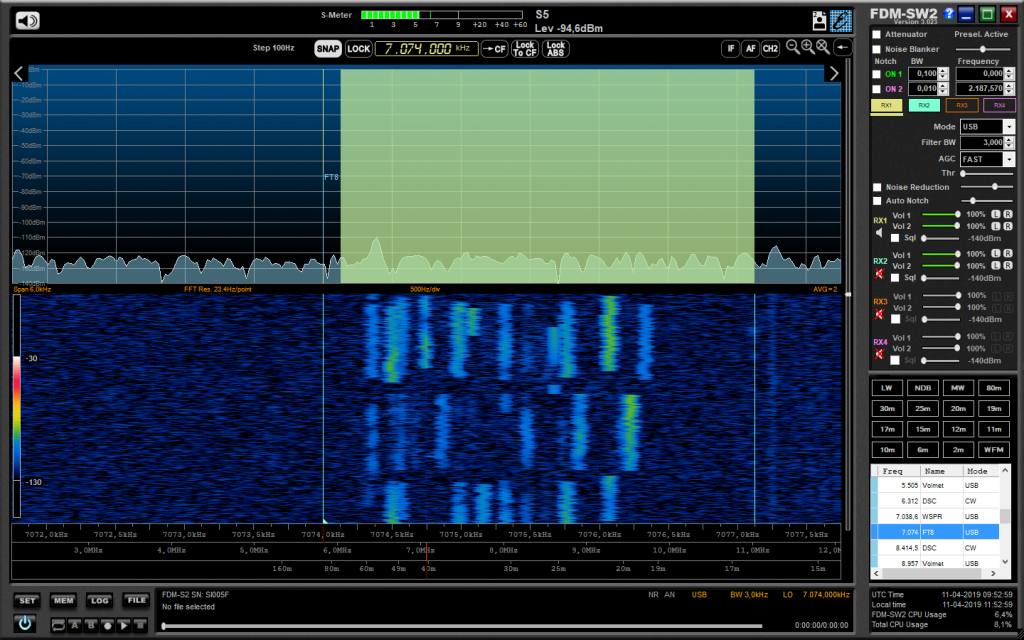
You can already see the FT8 signals in the waterfall, fortunately there is a lot of activity in FT8 in general.
Next step is to install and use a program for decoding FT8 signals, WSJT-X is the program I have chosen and use, a very nice and well-written piece of software in my opinion. Download it here.
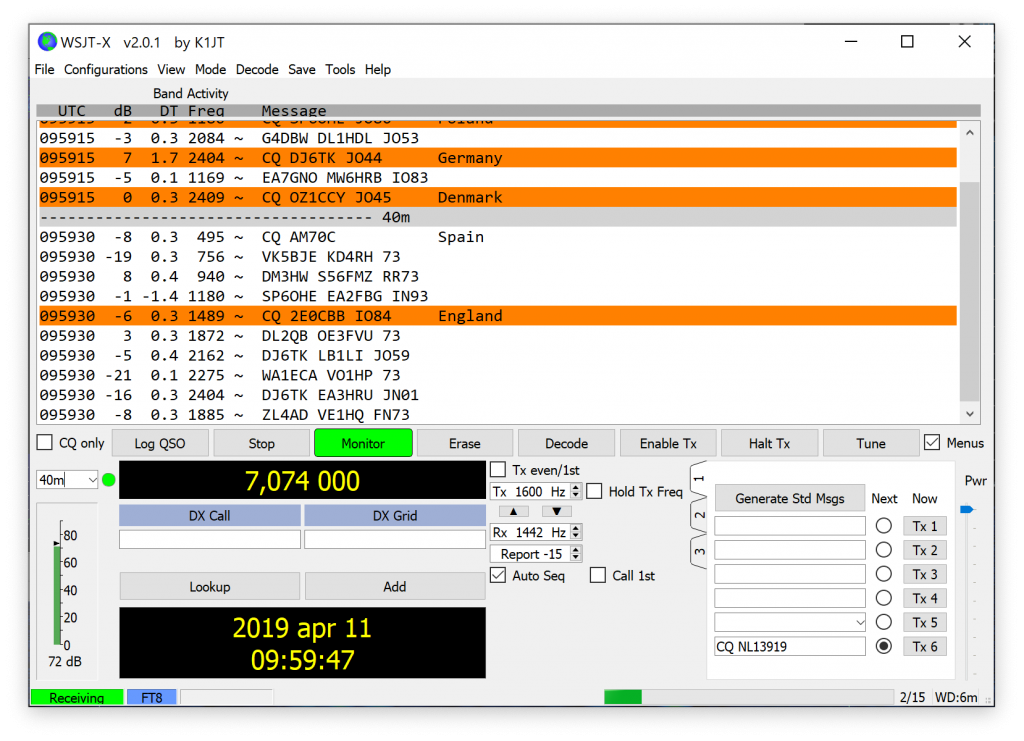
First select the mode in the menu and set the Tx and Rx frequencies; not sure if this is needed, but is advised as such by the author of the program.
Then some settings have to be made. Go to File -> Settings.
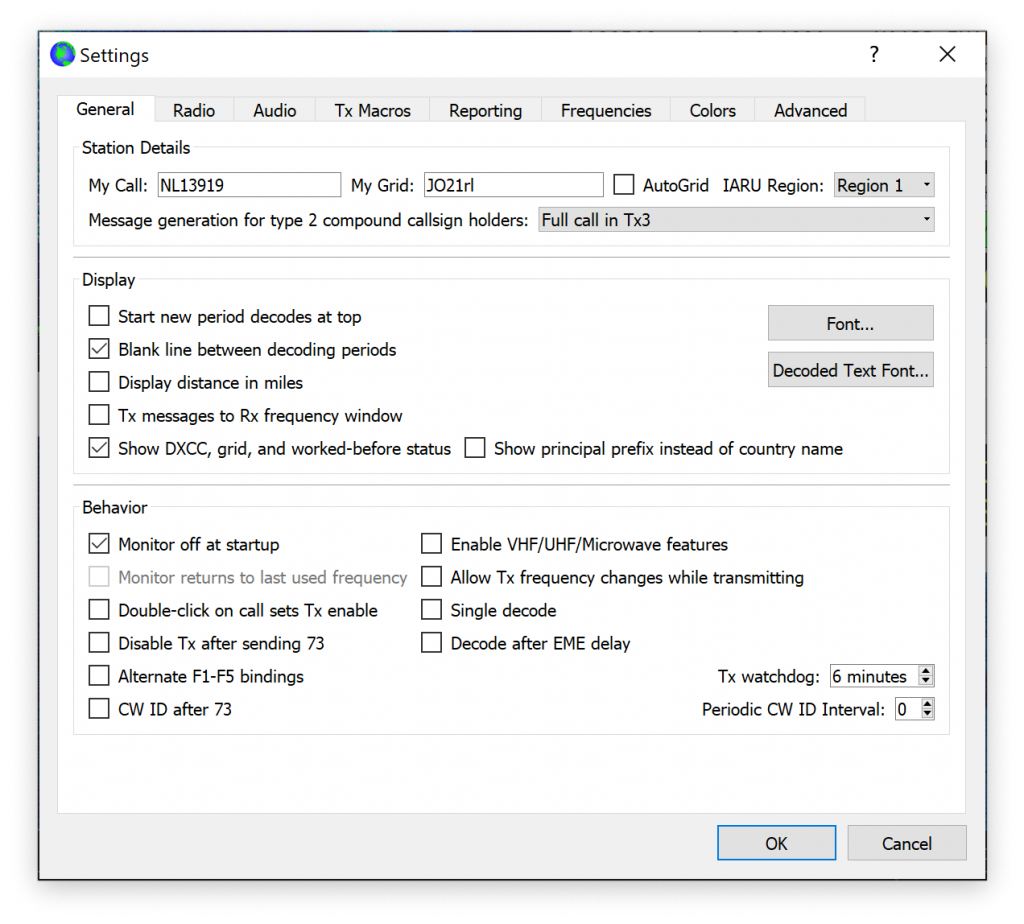
I enable Monitor off at startup to prevent uploading reports on the wrong frequency when starting the program.
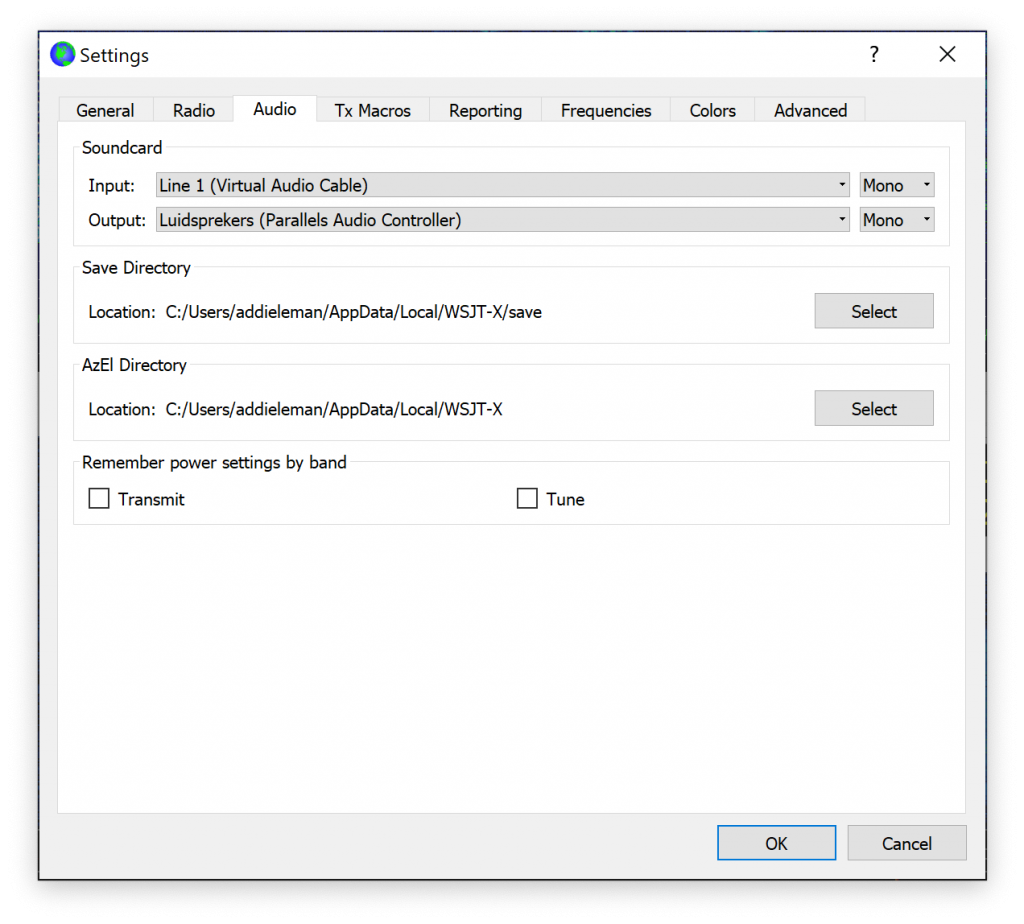
You’ll need a virtual audio cable to lead the audio output of the receiver to WSJT-X. I have used Virtual Audio Cable because I want to be able to run a number of instances of WSJT-X in parallel; VBCable is a free alternative when you only need 1 virtual audio cable.
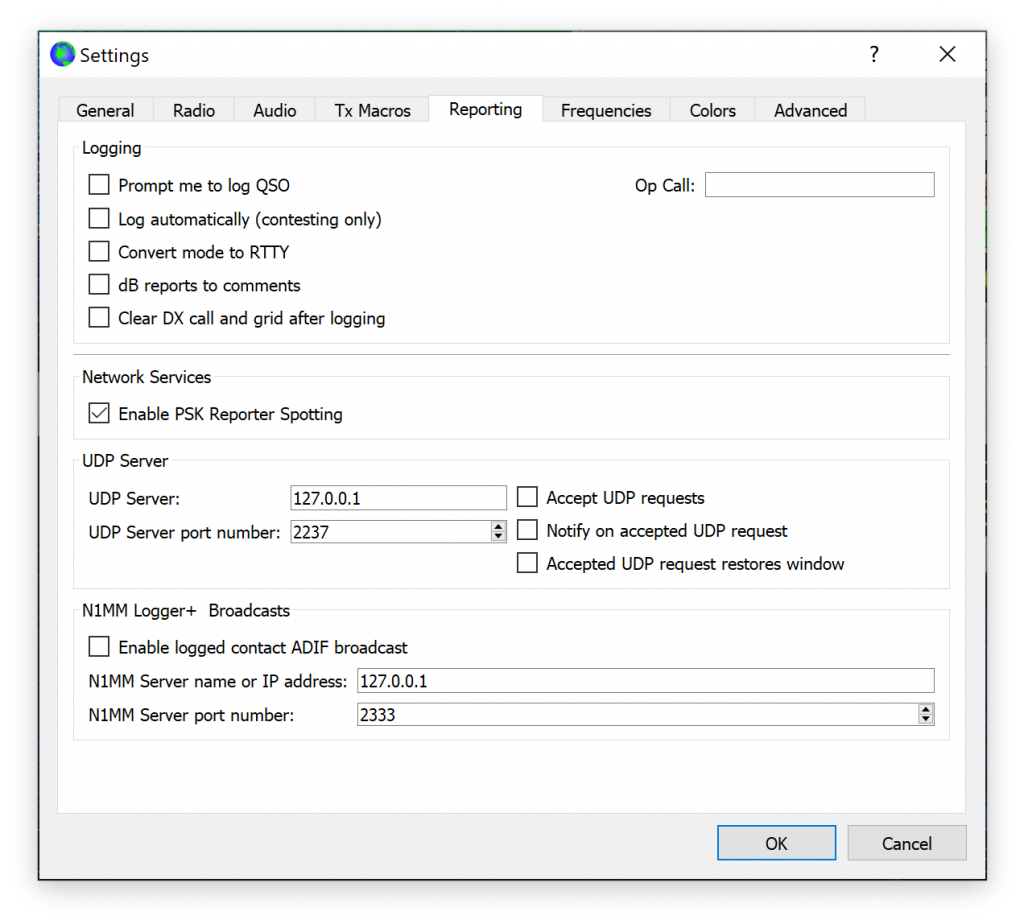
Check the Enable PSK Reporter Spotting if you want to be able to see your reception reports on the PSK Reporter map or help other amateurs to see where their signals are received.
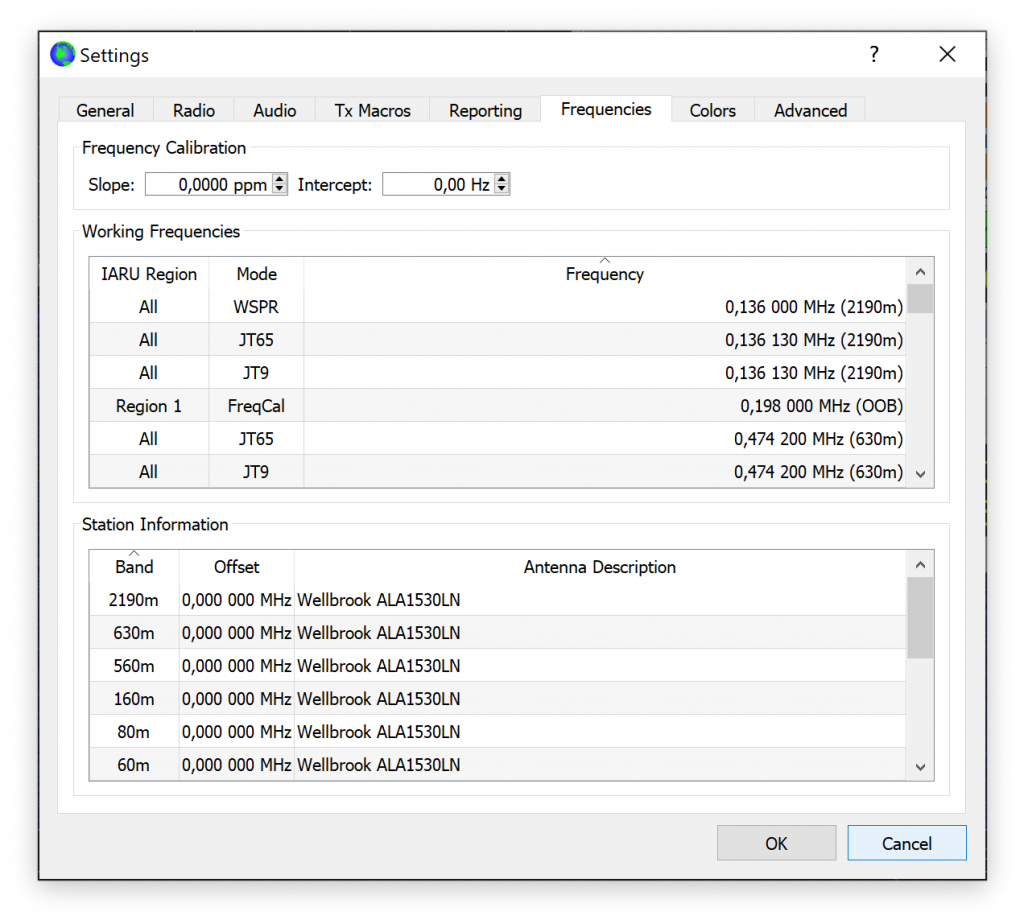
Lastly you’ll want to add the antenna description to aid fellow amateurs as to how their signals are received. Here you can also change or add frequencies for the various modes; not necessary for FT8 at this moment, but I’ve added the 60m frequency for WSPR here.
The PSK Reporter map is a very nice site; you’ll have to wait a few minutes before your spots will be visible, like so. You can see that there are already a few transatlantic spots (Canada to The Netherlands) in the short time that this setup has been running.